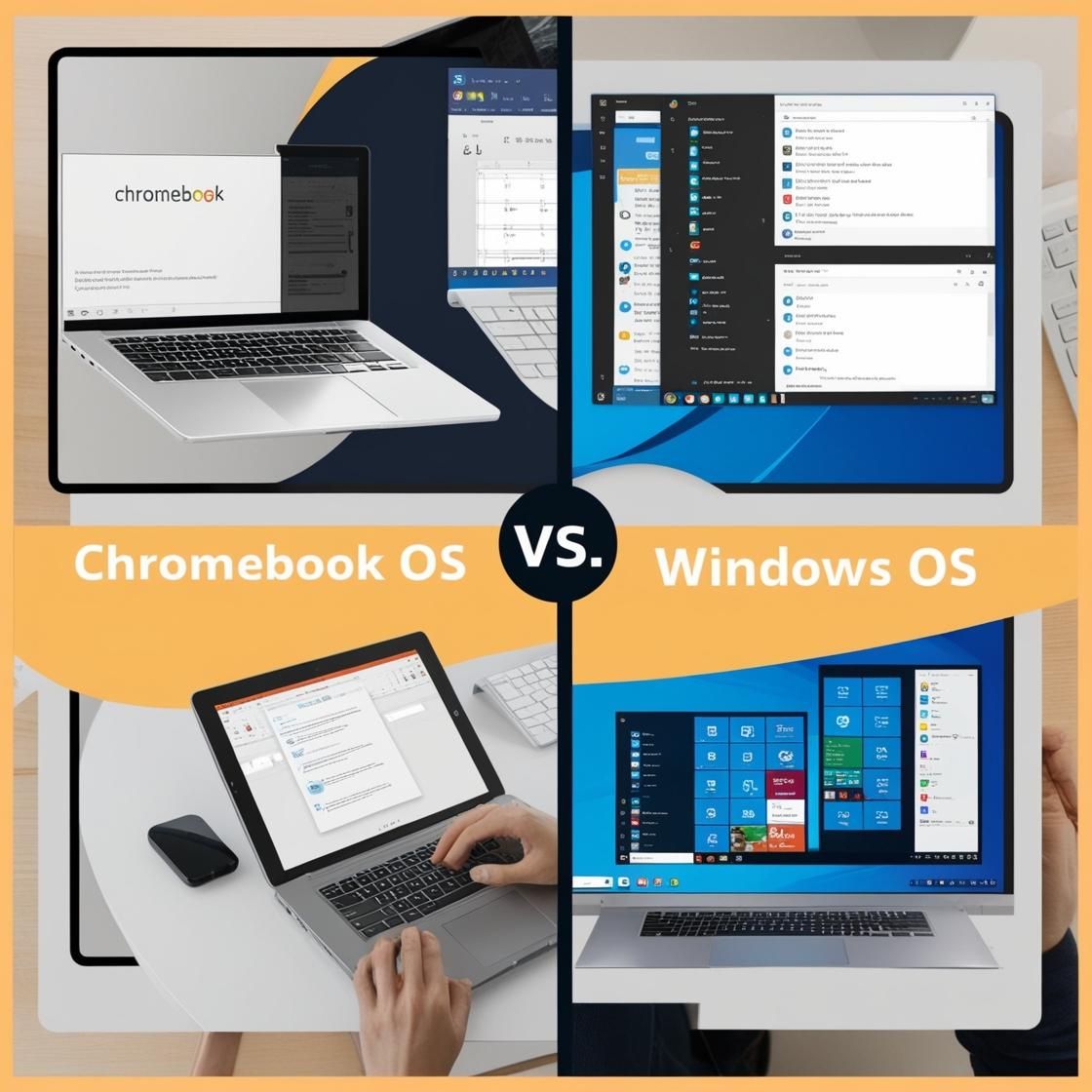Chromebook OS Vs Windows OS
What is an Operating System?
The Operating system manages all the software and hardware resources of a PC or laptop. It assigns CPU time to do tasks and allows different application software to communicate with a PC or laptop’s hardware devices.
Without an operating system, your computer/laptop is blank which is of no one’s use. Once you buy a system, the first thing you do is install an operating system and then proceed with the rest of the installation.
The choice of the operating system depends on your nature of work. If you are looking for an affordable option with decent storage, Chrome OS and Windows 10 is a good choice.
Chrome OS Vs. Windows OS
One operating system doesn’t fit the needs of all. Different operating systems have different specifications that cater to the needs of a wide range of audiences. Some are light and web-based while others are which can handle tasks offline but can connect to the internet.
- Interface and Desktop
The main difference between the two operating systems is their interface. Windows has a familiar interface which is classic and less intuitive whereas Chrome OS is less familiar but has
- Ecosystem and Applications
In terms of ecosystem and applications, Chrome OS is far ahead of Windows. In Windows, you get to use applications available in Microsoft Store whereas in Chrome OS, all Google Play apps are supported, offering a huge variety.
- Default Browser
Though there are multiple browser options available and each operating system has its default browsing system as well. For Chrome OS, the default browser is Google Chrome which is the most popular and most used browser worldwide. Windows OS has Internet Explorer as its default browser.
- Updates
Maintenance and updates of devices are the most concerning aspect for businesses. Chrome OS has made its users free of this worry by eliminating constant updates. Whereas in Windows OS, it has a good update system which gets a bit confusing and annoying.
Pros and Cons of Chrome OS and Windows OS
- Chrome OS
Chrome OS is a Linux-based open-source operating system that runs on Chromebooks.
Pros
- Easy to use like an Android phone.
- Requires minimal hardware support.
- Secure than Windows due to its built-in virus protection system.
Cons
- Cannot support heavy applications.
- Limited storage which maximizes the dependency on cloud storage.
- Windows OS
Windows is Microsoft Corporation’s owned proprietary operating system.
Pros
- Works on laptops/computers of all companies.
- Compatible with multiple devices e.g. PCs, media centers, tablets, laptops.
- Supports various architectures such as x86, IA-32, MIPS, Alpha, ARM, and IA-46.
- It has a vast community support base.
Cons
- It has a longer installation time which can go above an hour.
- A large user base has made it more prone to hacker attacks.
- Tons of viruses are generated via the Windows platform.
Final Thoughts!
Chrome OS and Windows OS both are good options at their respective places depending on the needs of the user. If you want a simple cloud-based solution, Chrome OS is the best option; the choice mainly depends on your professional usage.