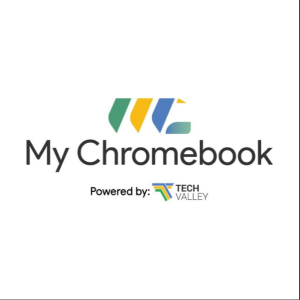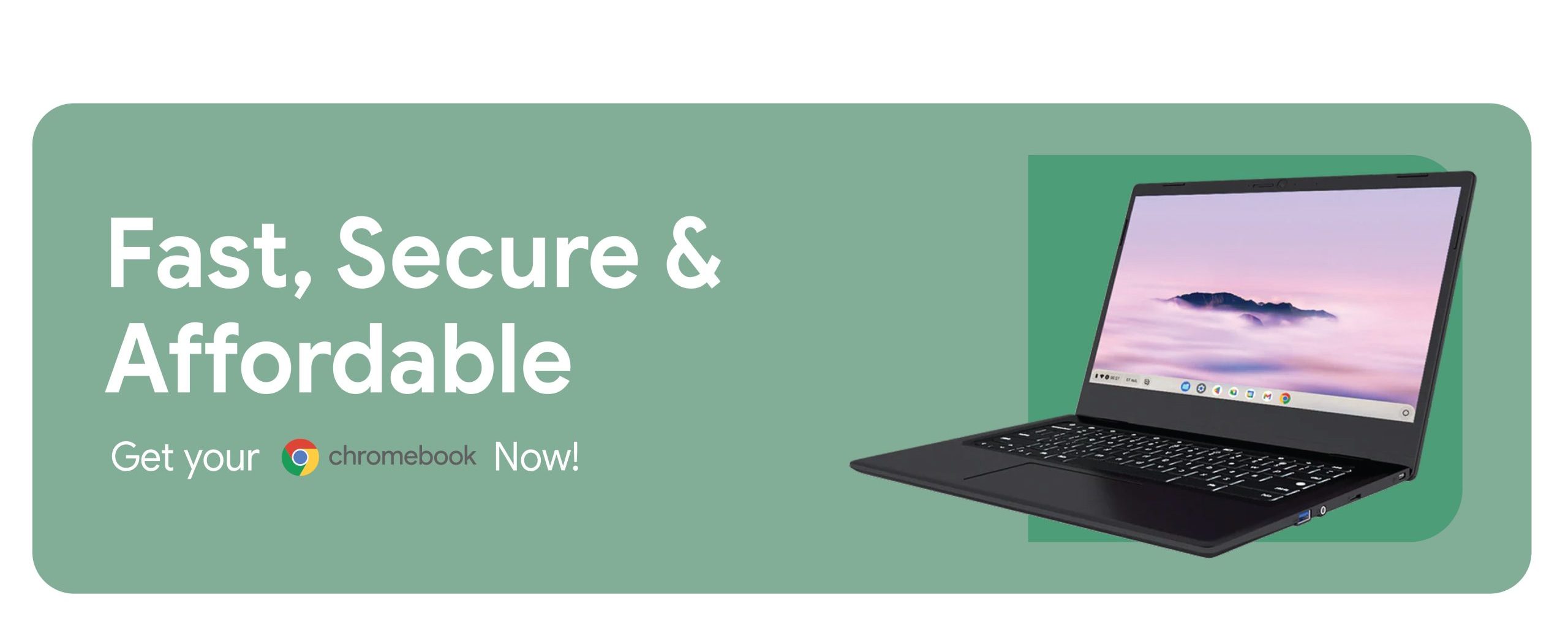
Our Recommendation
Fast, reliable, and just right for you.
Sale

The Allied Chromebook 11 is a reliable partner designed for the focused work of students and teachers. It delivers smooth, steady performance, allowing you to move effortlessly between assignments, online classes, and research without frustrating lag. This device starts in seconds, letting you get right to work, and its simple interface makes it wonderfully easy to use.
Built to handle the daily demands of a busy schedule, it provides a secure environment for all your important files. You can work with peace of mind, knowing your device stays safe and current on its own with automatic updates. It’s built to support your work for years to come.
Support updates until June 2031.
*Specifications: Intel N5100 Processor, 4 GB RAM, 32 GB eMMC Storage.
₨ 95,000
Sale

CTL Chromebook PX11EG
Get right to what matters with this dependable Chromebook. It’s designed to deliver the steady, reliable power students and teachers need, handling everything from video lectures to research and writing with ease. You can switch between apps and tabs smoothly, and it boots up in seconds so you’re always ready for class.
Built for the demands of daily use, this device offers a simple and secure experience. You can trust its built-in protection to keep your work safe, and it manages its own automatic updates silently in the background. It’s a low-maintenance partner that simply works, letting you focus on teaching and learning for years to come.
Support updates until June 2031.
*Specifications: Intel N5100 Processor, 4 GB RAM, 32 GB eMMC Storage.
₨ 90,000
Sale
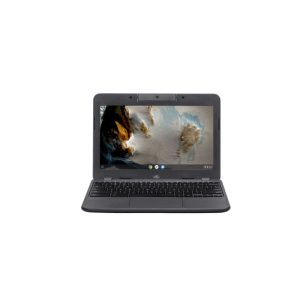
CTL Chromebook NL71 [Renewed Device]
This Chromebook is built for the active life of a student. Its rugged, student-friendly design can handle the daily bumps of school, while the integrated carry handle makes it easy to move safely between classrooms. The unique 180-degree rotating camera opens up new ways to learn, allowing students to record experiments or collaborate on projects, not just sit in on video calls.
As a refurbished device, it offers these fantastic, creative features at an excellent value. It starts in seconds and provides a smooth, dependable experience for all types of schoolwork. While it may show minor signs of previous use, it’s a reliable and affordable tool for learning.
You can count on it to stay safe and efficient. It manages its own security and feature updates automatically in the background, so it’s always ready for class.
Support updates until June 2029.
*Specifications: Intel Celeron N4020 Processor, 4 GB RAM, 32 GB eMMC Storage, 180-degree Rotating Camera.
Refurbished condition.
₨ 30,000


Allied Chromebook 11
₨ 95,000

CTL Chromebook Plus
₨ 160,000

CTL Chromebook PX11EG
₨ 90,000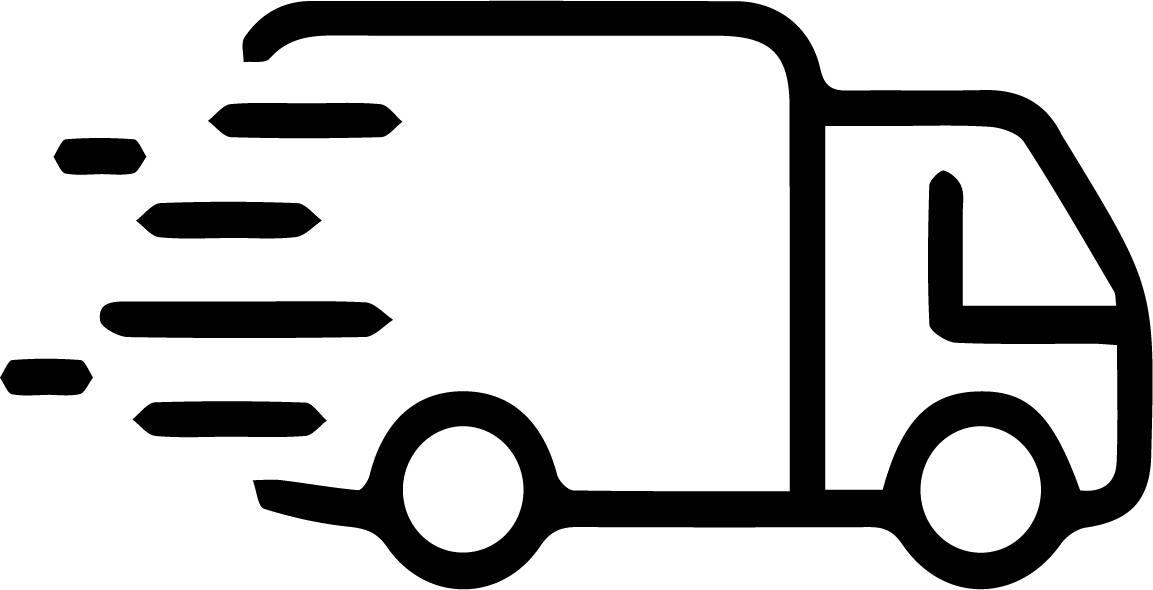
Free Delivery
Free shipping on all order
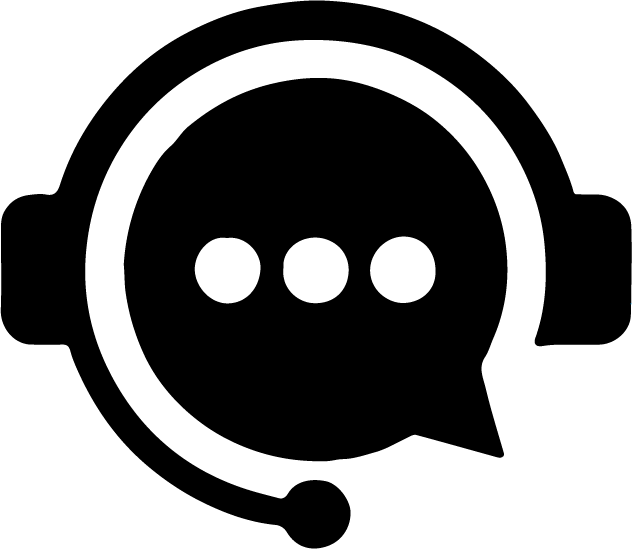
Online support 24/7
Support online 24 hours a day
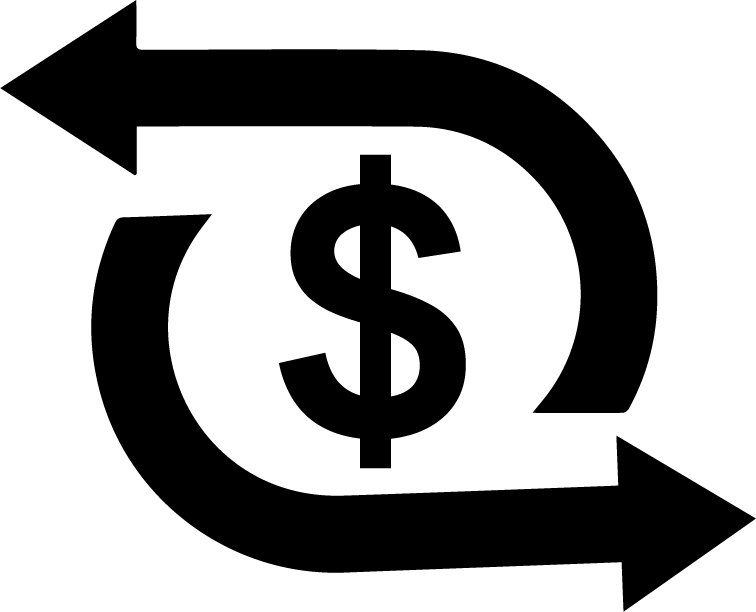
Money return
Back guarantee under 7 days
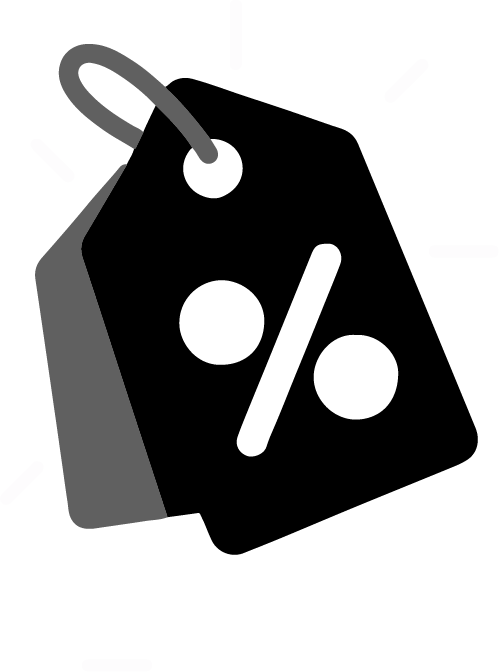
Member discount
Onevery order over $120.00
Our Clients


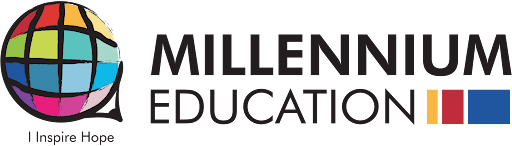
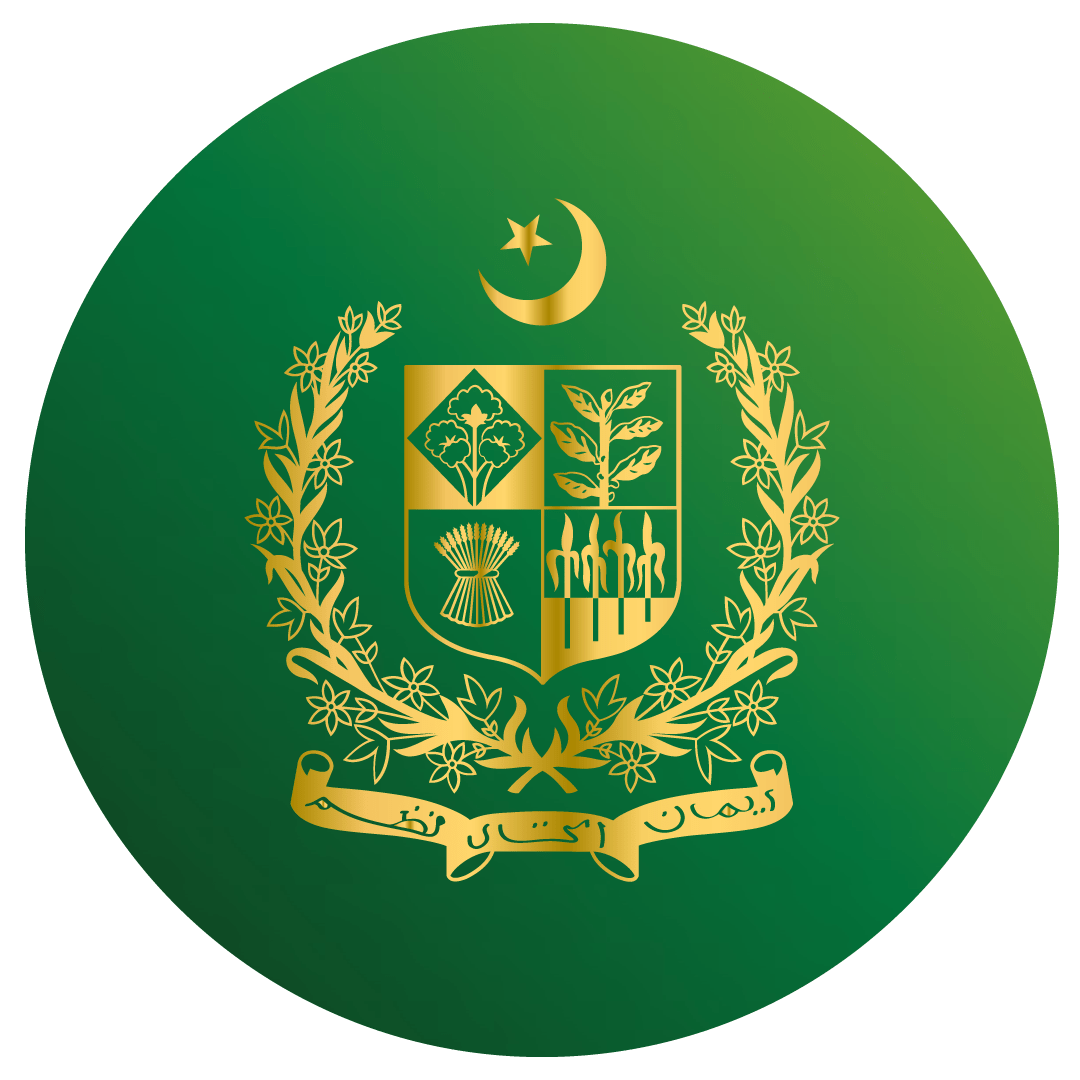




Ali Ahmad Khan
COO, Beaconhouse

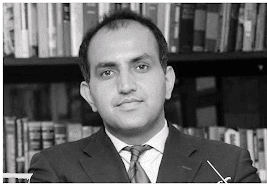
Trusted Partners


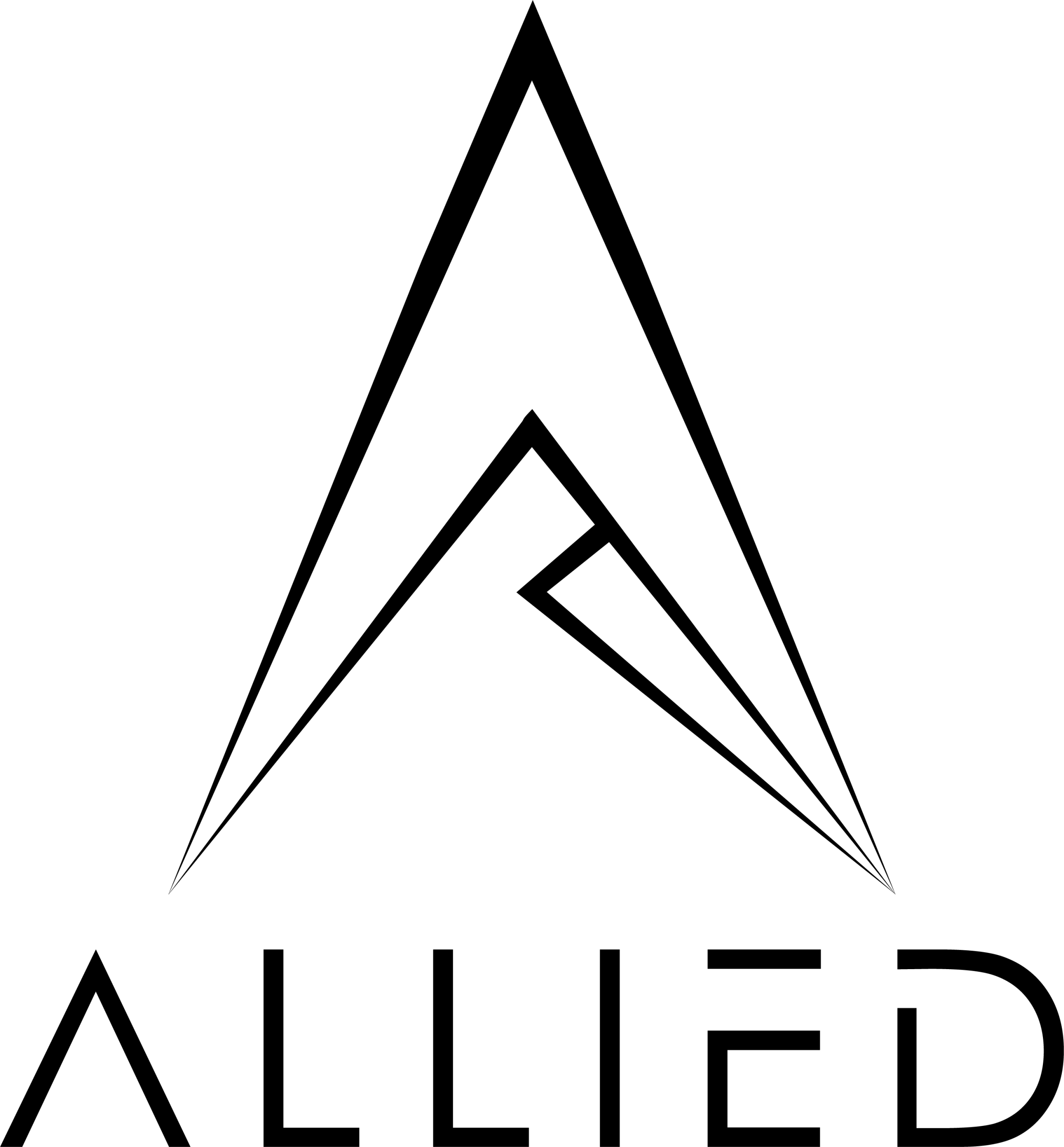


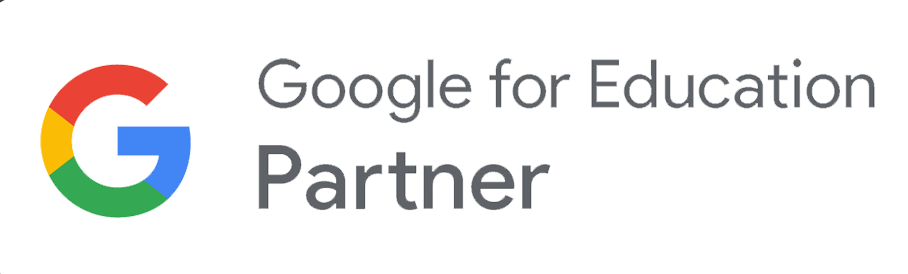
Verified Chromebooks in Pakistan
Latest Posts
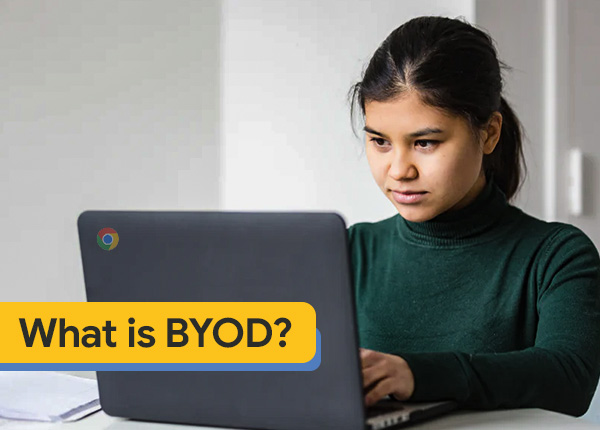
What is BYOD?
In today’s world, the education sector’s learning experience is fast-paced and strongly impacted by technology. Under the impact, one trend introduced is BYOD (Bring Your Own Device) which is gaining popularity globally along with Pakistan.
In this blog, you will learn about what BYOD is, its importance, and how it can revolutionize our academia through tools like Chromebooks.
What is BYOD?
BYOD stands for Bring Your Own Device, a policy that encourages students to bring their laptops to their educational institutes for learning purposes. The concept was introduced to make students leverage their existing resources to enhance their learning experiences.
Considering the financial and infrastructure challenges in Pakistan’s educational sector, BYOD trend is a practical and scalable solution. This eliminates the need for educational institutes to invest capital in IT infrastructure to promote digital learning among students.
BYOD Important for Students
BYOD enhances students’ technical knowledge through daily learning experiences. Following are the reasons why BYOD is essential for students:
- Cost-Effective Solution
Where BYOD is a cost-effective option for schools by reducing their IT expenses, by investing in personal devices, parents are ensuring their children have access to learning material anytime and anywhere.
- Promotes Digital Literacy
In a world where having digital skills is a must, this trend will ensure that students are equipped and comfortable with using technology to upgrade their skills.
- Personalized Learning Experience
Students can enhance their learning by using tools that suit their style. Google offers a Workspace for Education having a variety of tools accessible on devices such as Chromebook.
- Bridging Education Gap
BYOD plays an important role in bridging the gap in the educational sector of rural areas in Pakistan. Chromebooks can be an excellent start for students, known for its affordability and reliability.
Benefits of BYOD for Pakistani Educational Institutions
Educational institutes in Pakistan are also acknowledging the benefits of BYOD to technologically advance their classrooms. The following are the benefits of it:
- Enhances Collaboration
Google Workspace for Education tools i.e. Google Classroom and Microsoft Teams allow teachers and students to actively engage with each other even outside the classrooms.
- Encourages Resource Sharing
BYOD will maximize the use of technology by students in note sharing, online lectures, and reading e-books.
- Scalable and Sustainable
BYOD is a scalable and sustainable option where schools can focus on improving Wi-Fi structure and teachers’ training rather than maintaining extensive hardware.
- Adaptable Curriculum
By having students use their own devices, teachers can innovate their teaching methods, such as flipped classrooms and gamified learning.
BYOD and Chromebooks: The Perfect Match for Pakistan
Chromebooks are considered the most suitable choice for BYOD globally. The following are the reasons for it:
- Affordability
Chromebooks are a budget-friendly option compared to traditional laptops, for a large audience in Pakistan.
- Lightweight and Portable
Chromebooks are easy to carry around which makes them ideal for student’s use at home and in school.
- Secure and Easy to Manage
Chromebooks come with a built-in virus protection system and can be managed remotely by Google Admin Console.
- Offline Capabilities
There are areas of Pakistan where there are serious internet connectivity issues. Since Chromebook offers offline access to documents and apps, this provides an uninterrupted learning experience.
Challenges of BYOD in Pakistan
BYOD has its benefits but it also comes with some serious challenges in countries like Pakistan:
- Digital Divide
Not all students have access to personal devices and reliable internet, widening the digital gap between privileged and underprivileged students.
- Teacher Training
To ensure effective utilization of the BYOD trend, teachers must be given training on how they can use it effectively to enhance their teaching methods.
- Cybersecurity Risks
Through the increased use of digital devices, the risk of cybersecurity attacks also increases. This demands students training about safe internet practices and investment in secure internet networks.
- Infrastructure Limitations
There are various schools in Pakistan that lack a stable Wi-Fi system, which is required for effective BYOD impact among students.
How to Successfully Implement BYOD in Pakistani Schools
To ensure the successful implementation of BYOD in Pakistani schools, the following steps are required to be taken by schools and policymakers:
- Develop a BYOD Policy
Develop a clear set of rules about acceptable device usage in schools to keep students focused on their education.
- Invest in Teacher Training
Teachers must be trained to adopt the BYOD trend into their teaching methods.
- Leverage Affordable Devices
Affordable Chromebook devices must be promoted to ensure the devices financially meet the schools goals and budget.
- Enhance Infrastructure
Schools must ensure to have stable internet access and digital resources to support BYOD program.
- Focus on Inclusivity
Inclusivity must be ensured by ensuring everyone has access to their personal devices including the underprivileged students by the help of NGOs and government.
The Future of BYOD in Pakistan
The concept of BYOD is in its very early stages in Pakistan but has a very bright future. Through initiatives like ‘Digital Safar’, a program of Tech Valley in partnership with Google, ensures smooth integration of technology in our education system. One of Google OS tool named Google Classroom, plays an important role in this transition.
By integrating BYOD in our education system, we are ensuring that our students and teachers are meeting the international education standards. Through increasing popularity of BYOD concept in Pakistan, a shift towards a more tech-driven and inlcusive education system is seen.
Conclusion
BYOD represents a significant opportunity for Pakistani students and educators to embrace technology in a meaningful way. Affordable and reliable devices like Chromebooks available at mychromebook.pk make this shift accessible to a wide audience. While challenges exist, with proper planning, investment, and inclusivity, BYOD can revolutionize education in Pakistan.Are you ready to embrace the future of learning? Explore affordable Chromebooks with Tech Valley, Google’s authorized seller for Chromebooks in Pakistan, and bring your own device to unlock limitless learning opportunities!
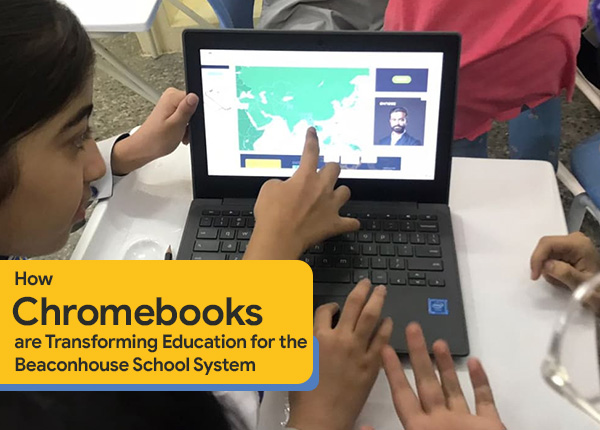
How Chromebooks are Transforming Education for the Beaconhouse School System
In an era defined by rapid technological advancements, education systems worldwide are adopting innovative tools to keep pace with the changing demands of the 21st century. The Beaconhouse School System, a leader in providing quality education, has always been at the forefront of adopting new methodologies to enhance learning. One such technological marvel that is revolutionizing classrooms is the Chromebook. Compact, cost-effective, and incredibly efficient, Chromebooks have emerged as a preferred choice for modern schools, and Beaconhouse can harness their potential to create a more dynamic, student-centered learning environment.
The Role of Chromebooks in Education
Chromebooks are lightweight laptops that run on Google’s ChromeOS. Unlike traditional laptops, they are cloud-based, meaning most of their applications and data are stored online rather than on the device itself. This model offers several benefits, including affordability, ease of use, and enhanced security, making them ideal for educational purposes.
For Beaconhouse, Chromebooks represent an opportunity to further its commitment to innovative, student-driven learning. These devices align with the school system’s goals of fostering collaboration, creativity, and critical thinking among students.
Key Benefits of Chromebooks for Beaconhouse
1. Affordability
One of the biggest challenges for schools is managing costs while ensuring quality education. Chromebooks are significantly more affordable than traditional laptops or tablets, making them a practical choice for widespread implementation across campuses. Their low price point allows schools to provide more students with access to personal devices, bridging the digital divide and ensuring equitable learning opportunities.
2. User-Friendly Interface
Chromebooks are known for their simplicity and ease of use. They are particularly suited for younger students who may not be familiar with complex operating systems. The devices boot up in seconds and have a straightforward interface, reducing the time spent on technical issues and increasing the time available for learning.
3. Integration with Google Workspace for Education
Chromebooks seamlessly integrate with Google Workspace for Education (formerly G Suite for Education), which includes tools like Google Classroom, Google Docs, Sheets, and Slides. This ecosystem enables teachers to create, distribute, and assess assignments effortlessly while promoting collaboration among students.
For Beaconhouse, which is already familiar with using technology in classrooms, this integration can streamline workflows, simplify lesson planning, and enhance communication between teachers and students.
4. Cloud-Based Functionality
The cloud-based nature of Chromebooks ensures that students and teachers can access their work anytime, anywhere, as long as they have an internet connection. This is particularly beneficial for Beaconhouse campuses spread across multiple cities, allowing for consistent access to learning materials irrespective of location.
5. Enhanced Security
Chromebooks come with multiple layers of security, including automatic updates and sandboxing, which minimizes the risk of malware attacks. For a school system like Beaconhouse, which handles sensitive student and staff data, this level of security is crucial.
How Chromebooks Support Modern Pedagogy
1. Collaborative Learning
Beaconhouse emphasizes teamwork and collaboration as key components of its educational philosophy. Chromebooks foster collaborative learning through tools like Google Docs and Sheets, where multiple students can work on the same project in real-time. Features like commenting and suggesting modes also allow teachers to provide instant feedback.
2. Personalized Learning
Chromebooks can be tailored to meet the needs of individual students. By using apps and tools available on ChromeOS, teachers can design customized lesson plans that cater to various learning styles and paces. For instance, students who need extra help with math can use specialized apps, while advanced learners can explore more challenging content.
3. Blended and Hybrid Learning
The COVID-19 pandemic accelerated the adoption of online learning, and hybrid education models have since become the norm. Chromebooks are perfect for blended learning environments, where students alternate between in-person and online classes. With their long battery life and portability, these devices allow students to transition seamlessly between home and school.
4. Project-Based Learning
Chromebooks support project-based learning (PBL), a teaching method that encourages students to solve real-world problems through research, creativity, and teamwork. Beaconhouse can use Chromebooks to facilitate PBL by providing students with access to research tools, design software, and presentation platforms.
Chromebooks in Action: Use Cases for Beaconhouse
1. Digital Classrooms
Chromebooks can transform traditional classrooms into dynamic digital spaces. Teachers can use platforms like Google Classroom to post assignments, share multimedia resources, and conduct quizzes. Students can access these materials instantly and submit their work online, creating a paperless and efficient learning environment.
2. STEM Education
With the global push for STEM (Science, Technology, Engineering, and Mathematics) education, Chromebooks can play a pivotal role. Their compatibility with coding and robotics tools, such as Scratch and Arduino, makes them ideal for Beaconhouse’s STEM initiatives.
3. Arts and Creativity
Chromebooks are not just for academic subjects; they also support creative endeavors. Students can use tools like Canva for graphic design, WeVideo for video editing, and Tinkercad for 3D modeling. This versatility ensures that students have the resources they need to explore their creativity.
4. Exam Preparation and Assessment
Beaconhouse can utilize Chromebooks for standardized test preparation. Tools like Khan Academy and Quizlet are accessible on ChromeOS, offering students a wide range of practice materials. Moreover, teachers can conduct online assessments securely using Google Forms or third-party tools.
Overcoming Challenges
While the benefits of Chromebooks are undeniable, their implementation requires careful planning. Here are a few strategies Beaconhouse can adopt:
- Teacher Training Ensuring that teachers are comfortable using Chromebooks is crucial for their success. Professional development programs can equip educators with the skills needed to integrate these devices into their teaching methods effectively.
- Infrastructure Upgrades Reliable internet connectivity is essential for Chromebooks to function optimally. Beaconhouse can invest in upgrading its IT infrastructure to support the increased demand for bandwidth.
- Digital Literacy Programs Introducing digital literacy programs for students and parents can help them understand the full potential of Chromebooks and address any concerns about their usage.
Chromebooks: A Step Toward the Future
For the Beaconhouse School System, adopting Chromebooks is more than just a technological upgrade; it is a step toward preparing students for the challenges and opportunities of the future. These devices not only enhance academic performance but also teach essential life skills like problem-solving, collaboration, and adaptability.
By incorporating Chromebooks into its curriculum, Beaconhouse can solidify its position as a leader in educational innovation, ensuring that its students are well-equipped to thrive in an increasingly digital world.
In conclusion, Chromebooks are a game-changer for schools like Beaconhouse. Their affordability, versatility, and alignment with modern educational practices make them an invaluable tool for shaping the next generation of learners. With the right strategies in place, Beaconhouse can unlock the full potential of Chromebooks, creating a brighter, more connected future for its students.
To embrace the future of learning for your students, explore affordable Chromebooks with Tech Valley, Google’s authorized seller for Chromebooks in Pakistan, and bring your own device to unlock limitless learning opportunities!
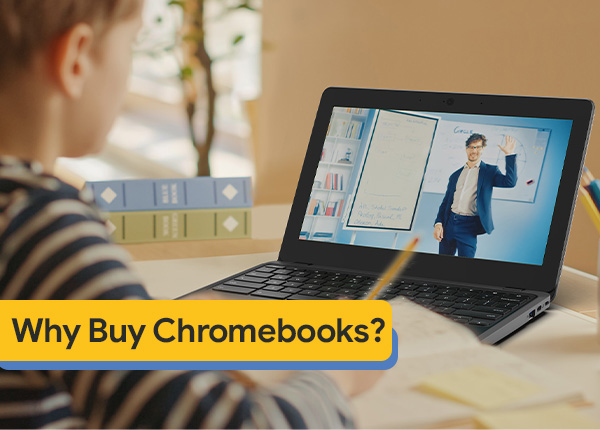
Why Buy Chromebooks?
In today’s rapidly evolving tech landscape, the devices we choose significantly impact how we learn, work, and play. Chromebooks, powered by Google’s ChromeOS, have emerged as one of the most popular choices for individuals, students, educators, and even businesses. Combining simplicity, affordability, and power, Chromebooks provide a seamless experience for users who value speed, security, and portability.
If you’re considering purchasing a new laptop or exploring alternatives, this blog will guide you through why Chromebooks might be the perfect device for your needs.
1. Cost-Effective Without Compromise
Chromebooks are known for their affordability. Unlike traditional laptops, which often come with hefty price tags due to high-end hardware and expansive operating systems, Chromebooks are designed for the cloud. This reduces the need for expensive processors or large amounts of storage. Entry-level Chromebooks start at as low as $200, making them a cost-effective solution for students, families, and anyone looking for a device to perform everyday tasks without breaking the bank. Even the premium Chromebook models typically cost significantly less than high-end Windows or macOS devices.
The cost-to-value ratio is exceptional. For instance, you can access most of the features needed for productivity (Google Workspace, video conferencing, and lightweight graphic design) without the additional expenses of high-end specs.
2. Lightweight and Portable Design
Chromebooks are some of the lightest laptops available, making them an ideal choice for students, remote workers, and frequent travelers. The majority of Chromebooks weigh less than three pounds and feature slim profiles, making them easy to carry around.
In addition to their physical lightness, the software itself is optimized to run efficiently without requiring massive hardware resources. This makes Chromebooks faster to start up and more reliable when you’re on the go.
3. Superb Battery Life
Battery life is one of the most important considerations for any laptop user. Whether you’re attending back-to-back classes, hopping between client meetings, or binge-watching your favorite Netflix series, you need a device that lasts all day.
Chromebooks deliver exceptional battery life, often exceeding 10 hours on a single charge. Because they rely on a lightweight operating system and cloud-based functionality, they consume less power than traditional laptops. You can confidently leave your charger at home for the day.
4. Simplicity and Speed
The hallmark of Chromebooks is simplicity. Chromebooks are powered by ChromeOS, a lightweight and streamlined operating system designed for users who live primarily in the cloud. The OS is clean, intuitive, and fast. It boots up in seconds, so you’re never waiting around to get started.
Applications, both for productivity and entertainment, are available via the Google Play Store or as web-based solutions. ChromeOS also integrates seamlessly with Google Workspace, making it perfect for users who rely on Google Docs, Sheets, Slides, and Drive.
Additionally, software updates are automatic and run in the background, meaning you’ll never have to deal with cumbersome and time-consuming updates that interrupt your workflow.
5. Security Features for Peace of Mind
In today’s digital-first world, cybersecurity is more important than ever. Chromebooks come with built-in virus protection and automatic updates, ensuring your device is always equipped with the latest security patches. The sandboxing technology isolates each application, so even if one app is compromised, it won’t affect the rest of the system.
Another key security feature is Verified Boot. Every time your Chromebook starts up, it runs a self-check to ensure that the system hasn’t been tampered with. If a problem is detected, the system automatically repairs itself. This makes Chromebooks a top choice for users who prioritize security, such as educators and businesses.
6. Perfect for Cloud-Based Workflows
In the era of cloud computing, Chromebooks shine as the ultimate device for anyone who uses cloud-based applications. Whether you’re collaborating on Google Drive, attending virtual meetings, or editing photos with web-based tools like Canva, Chromebooks are designed to maximize your efficiency in the cloud.
The lightweight operating system is specifically built for this type of workflow, and Chromebooks often come with built-in storage options and free cloud storage offers, such as Google Drive space. This ensures you always have access to your files, even if you switch devices.
7. Diverse Range of Models
One of the misconceptions about Chromebooks is that they are “basic” devices only suited for students or casual users. However, Chromebooks are available in a variety of models that cater to different needs. Whether you need an ultra-budget-friendly option for browsing and streaming or a premium device with 2-in-1 functionality for professional work, there’s a Chromebook for you.
High-end Chromebooks such as the Google Pixelbook or ASUS Chromebook Flip C436 offer sleek designs, touchscreen displays, powerful processors, and 4K resolution, rivaling even some of the best Windows or macOS laptops.
8. Google Ecosystem Integration
For those already immersed in Google’s ecosystem, Chromebooks are a natural fit. They integrate seamlessly with Google Workspace (formerly G Suite), offering easy access to apps like Gmail, Google Docs, Sheets, Slides, Calendar, and Drive.
Chromebooks also sync effortlessly with Android devices, allowing you to receive notifications, respond to texts, and share files between devices.
9. Ideal for Education
Chromebooks have become the go-to device for educational institutions worldwide. Their affordability, ease of use, and seamless integration with Google Classroom make them perfect for students and teachers alike. Many school districts have adopted Chromebooks due to their ability to promote collaboration and ensure that every student has access to a digital learning tool.
Educators appreciate features such as multiple-user logins, which allow multiple students to share a device without compromising privacy or data security.
10. Low Maintenance
Unlike traditional laptops, Chromebooks don’t require regular maintenance or troubleshooting. There’s no need to install antivirus software, manually update operating systems, or clean out hard drives. With automatic updates and minimal hardware requirements, Chromebooks are designed to “just work.”
For non-tech-savvy users, Chromebooks offer a stress-free experience.
11. Versatility for Work and Play
Despite being marketed as simple devices, Chromebooks are surprisingly versatile. Beyond basic tasks like web browsing and document editing, Chromebooks support video conferencing, lightweight gaming, and even coding. They also feature access to the Google Play Store, giving you a wide array of apps for work, entertainment, and creativity.
12. Environmentally Friendly
If sustainability is important to you, Chromebooks are a greener choice compared to traditional laptops. Their reliance on cloud-based storage and web apps reduces the need for heavy hardware and extensive energy consumption. Many Chromebook manufacturers also prioritize eco-friendly materials and packaging.
The Chromebook Advantage
Chromebooks have redefined what we expect from laptops. They prove that affordability, performance, and simplicity can coexist in a single device. Whether you’re a student looking for a study companion, a professional in need of a lightweight device, or a family seeking an affordable solution for basic tasks, Chromebooks deliver exceptional value.
If you’re ready to take your productivity to the next level with cutting-edge technology, there’s no better time to invest in a Chromebook. Whether for education, work, or everyday tasks, Chromebooks offer speed, security, and simplicity. Visit chromebook.pk—Tech Valley’s official platform and Google’s authorized seller for Chromebooks in Pakistan—to explore the latest models and find the perfect fit for your needs. Start your tech upgrade today!
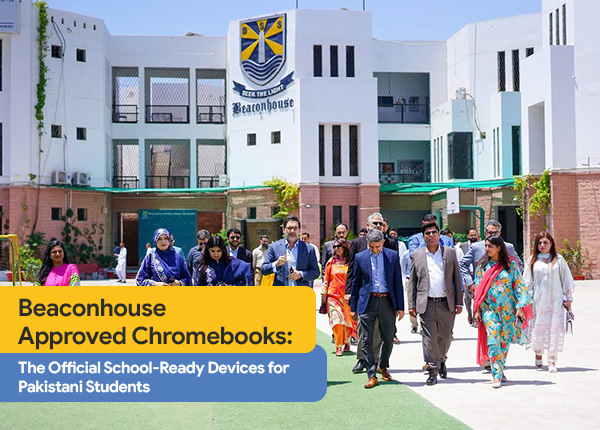
Beaconhouse-Approved Chromebooks: The Official School-Ready Devices for Pakistani Students
Beaconhouse-Approved Chromebooks: The Official School-Ready Devices for Pakistani Students
At Beaconhouse School System – Pakistan’s premier educational network with campuses across the nation – technology integration is at the heart of modern learning. After rigorous evaluation, Beaconhouse has officially approved Chromebooks as the recommended devices for its students nationwide. But why has Pakistan’s most trusted school chain standardized on Chromebooks?
At MyChromebook.pk, we’re proud to offer the exact same Google-verified Chromebook models that Beaconhouse schools use and recommend. In this comprehensive guide, we’ll explore the school-approved specifications and show you why thousands of Beaconhouse parents choose these devices each year.
Why Beaconhouse Schools Nationwide Use Chromebooks
Beaconhouse’s technology team has carefully selected Chromebooks after testing various devices against key educational requirements:
- Seamless Google Classroom Integration – Perfect alignment with Beaconhouse’s digital learning ecosystem
- School-Managed Security – Administrators can monitor and protect student devices
- Cost-Effective Solution – Affordable for parents while meeting all academic needs
- Uniform Learning Experience – Consistent performance across all Beaconhouse campuses
These aren’t just any Chromebooks – they’re the exact models approved in Beaconhouse’s official BYOD (Bring Your Own Device) policy used across their school network.
Official Beaconhouse Chromebook Specifications
- Operating System Requirements
– ChromeOS (version 100 or later)
– Automatic updates enabled
– Google Play Store support (for approved educational apps)
– Enterprise Enrollment capability
- Hardware Specifications
Processor (CPU)
– Minimum: Intel Celeron N4000/N4020 or equivalent
– Recommended: Intel Core i3 10th Gen or newer
– Advanced: Intel Core i5 for senior students
Memory (RAM)
– Grade 1-6: 4GB minimum
– Grade 7-12: 8GB required
– A-Level/STEM: 8GB+ recommended
Storage
– 32GB minimum (64GB recommended)
– Must support expandable storage via microSD
Display
– 11.6″ minimum screen size
– 1366×768 resolution (HD) or better
– Anti-glare coating required
Battery
– 10 hour minimum runtime
– Fast charging capability (50% in 30 minutes)
Connectivity
– Dual-band Wi-Fi (802.11ac or ax)
– Bluetooth 4.2+
Required ports
– 2x USB-C
– 1x USB-A
– 1x HDMI
– 1x Headphone jack
– 1x microSD slot
Input Devices
– Full-sized keyboard
– Precision touchpad
– Webcam & microphone (minimum 720p)
Beaconhouse-Approved Chromebook Models
Based on our official specifications, these models are fully approved:
Entry-Level (Primary Years)
– Acer Chromebook 311
– HP Chromebook 11A G8 EE
Mid-Range (Middle School)
– Lenovo 300e Chromebook (2nd Gen)
– Dell Chromebook 3100
Advanced (Secondary & A-Levels)
– HP Pro c640 Chromebook
– Acer Chromebook Spin 713
Key Features Required by Beaconhouse
- Security & Management
– Enterprise Enrollment (for school management)
– Verified Boot protection
– Auto-updating security patches
- Classroom Functionality
– Google Classroom optimization
– Offline capability for assignments
– Stylus support (for certain grade levels)
- Durability Standards
– MIL-STD-810G tested
– Spill-resistant keyboards
– Reinforced ports
Conclusion: The Smart, School-Approved Choice
By choosing a Chromebook that meets Beaconhouse’s official specifications, you ensure:
- Seamless classroom integration
- Long-term reliability
- Optimal learning experience
- Full technical support
Visit mychromebook.pk today to browse our selection of guaranteed Beaconhouse-compliant Chromebooks with special pricing for school families.
Need help selecting? Contact our education specialists who understand Beaconhouse’s exact requirements

 Cart is empty
Cart is empty